
The VCP software was designed for programming and diagnostic all electronic components in VW, Audi, Seat, and Skoda vehicles manufactured between 1993 – 2019. (various models of: Bentley, Lamborghini and Porsche are also supported)
New V2.0 CAN+UDS Interface with VCP software licence
Project was started in 2008 and is continously updated
Unique Guided Functions OCF (OneClickFunction)
First in the world 3rd party cheap flasher for VW
First in the world 3rd party cheap flasher supporting UDS
First in the world ESP MK60EC1 offline coding solution
First in the world 3rd party cheap Diagnose tool supporting fully MQB (Golf VII, Octavia III). Support since 01.2013
First in the world 3rd party cheap Diagnose tool supporting Parameter (ZDC) upload
First in the world VIM solution for Discover Pro and MMI-MQB
VCP software is available in the following languages: English, Deutsch, Russian, Dutch, Cestina, Hrvatski, Italiano, as well as Polish versions available.
VCP system offers two versions of the VCP Interface:
VCP SYSTEM CAN+UDS Interface
This modern interface was designed for CAN+UDS based cars diagnostics and works with:
| – A2 2009- | – TT model 8J 2007- |
| – A3 8P 2003- | – A1/Q3 |
| – A4 model 8E wariant B7 (silnik, skrzynia, airbag, abs, parkhilfe) 2005- | – A3 8P/TT2/R8 |
| – A4 model 8K wariant B8 (UDS + TP2.0) 2008- | – A3 8V/TT3/Q1/Q2 |
| – A5 model 8K (UDS) 2007- | – A4 8K(B8)/A5/Q5 |
| – A6 model 4F 2004- | – A4 8W(B9)/Q5 FY0/A5 F5 |
| – A8 model 4E 2003- | – A6 C6/Q7 4F |
| – Q3 (UDS) 2010- | – A6/A7 4G (C7) |
| – Q5 (UDS) 2008- | – A6/A7 4K (C8) |
| – Q7 (TP2.0 + UDS) 2006- | – Q8 (4MF) |
| – S5 model 8K | -A8 4H (D4) |
| – (R)S6 model 4F | – A8 4N (D5) |
| – R8 (UDS) | – Q7 4M |
| – R8 |
Skoda:
| – octavia model 1Z 2004- | – Karoq(SK326/0) |
| – superb II B6 2008- | – Superb II |
| – fabia model 5J 2007- | – Superb III |
| – yeti 2009- | – Yeti/Octavia II/Superb China |
| – Fabia II/Roomster/Rapid/Toledo III | |
| – Fabia III | |
| – Octavia II/Yeti | |
| – Octavia II/Yeti | |
| – Octavia III | |
| – Kodiaq(SK326/1) |
| Mercedes Sprinter (VW Crafter) – (engine, immo) |
| – Crafter – (silnik, immobiliser) | – Passat CC |
| – Caddy model 2K 2005- | – Phaeton GP 2007- |
| – Eos | – Polo model 6R 2009- |
| – Golf V model 1K | – Scirocco III |
| – Golf VI model 5K | – Touran |
| – Golf Plus | – Tiguan |
| – Jetta II model 1K | – Touareg GP 2007- |
| – Transporter / Multivan | – E-Caddy |
| – Multivan/Transporter GP model 7E (UDS) 2009- | – Caddy GP |
| – Passat B6 model 3C 2005- | – Transporter/Caravelle T5 |
| – Amarok | – Gol/Voyage/Saveiro |
| – Crafter | – Polo |
| – 1-Liter | – Polo FL (2014) |
| – UP!/Seat Mii/Skoda CitiGo | – Polo 7 / T-ROC |
| – Fox/Suran | – New Beetle/Jetta USA |
| – Golf VI/Jetta/Touran/Scirocco/Alhambra/Sharan/Eos | – Golf VI |
| – Golf VII / Touran / Tiguan | – Golf Cabrio |
| – Passat B7 | – Jetta USA |
| – Passat B8 | – Atlas USA |
| – Arteon | – Touareg |
| – Phideon | – Phaeton |
| – Touareg III (760) | – Tiguan China |
| – Bora II/Lavida (China) | – Polo |
| – Tiguan China | – Bora II (China) |
| – Touran China | – MQB Platform |
| – Altea | – Bugatti Veyron |
| – Leon model 1P 2005- | – Bugatti Chiron |
| – Toledo model 5P 2004- | – Bentley Continental |
| – Exeo 2008- | – Bentley Bentayga |
| – Ibiza 6J | – Bentley Mulsanne |
| – Ibiza 6P | – Lamborghini Gallardo |
| – Ibiza 6F | – Lamborghini Gallardo |
| – Leon 1P/Toledo 5P/Altea 5P | |
| – Leon III 5F | |
| – Exeo |
The expanded version VCP SYSTEM +K line Interface K-line ( KWP1281, TP/KWP2000):
| VW Golf III, IV |
| VW Passat 3B |
| VW Bora |
| VW Transporter T5 |
| VW New Beetle |
| VW Polo II,III,IV |
| Audi: A2,A3,A4,A6 K-Line |
| Seat Leon I |
| Seat Toledo II |
| Seat Alhambra |
| Seat Ibiza II, III, IV |
Skoda:
| Skoda Octavia I |
| Skoda Fabia i i II |
1. A4 model 8E version B6
This model has a CAN bus (TP1.6), which it is NOT connected to the diagnostics socket. The A4 model 8E version B6 can be fully diagnosed through dual K line (need VCP+K) using protocols KWP2000 and KWP1281.
2. A4 Model 8E, version B7 & Seat EXEO
This model has a CAN bus (TP2.0). But only few control modules are connected to diagnostics socket. These are: engine, gear box, airbag, ABS, and Quattro drive. Other control units use K-line.
(protocols KWP2000 i KWP1281)
VCP supports diagnosis of B7 models but ONLY in the range of CAN-Antrieb (engine, gear box, airbag, ABS, Quattro drive). For full car diagnostics VCP + K line is necessary!
Legible and clear diagnostics software, high quality hardware USB interface, and reliable technical support given by the same group of highly skilled engineers who developed the project.
These are the main advantages of our products.
Our specially designed Activator software downloads updates from the internet and makes installation fast and easy.
VCP software is systematically developed. Also guided diagnostic functions (one-click procedures) are frequently added according to our professional experience.
Computer Requirements:
Processor: 700 Mhz or faster,
256Mb RAM,
Windows XP or Vista,7,8,10
1 USB ports available.
Package contents:
1 x VCP System Interface,
1 x USB Cable (1.5 m),
Technical parameters:
made in SMD technology,
wire length: 1.5m,
plugged directly into PC using 1 USB ports.
One year FREE Annual Subscription software update !
*) estimated cost of the full consecutive year update is £45.00 (approx). Functioning of the device is NOT affected if you choose not to buy an update. Annual Subscription must be active while purchasing new Scripts, Plugins, Upgrade K-line or download software from server.
We strongly encourage you to familiarize yourself with our VCP device.
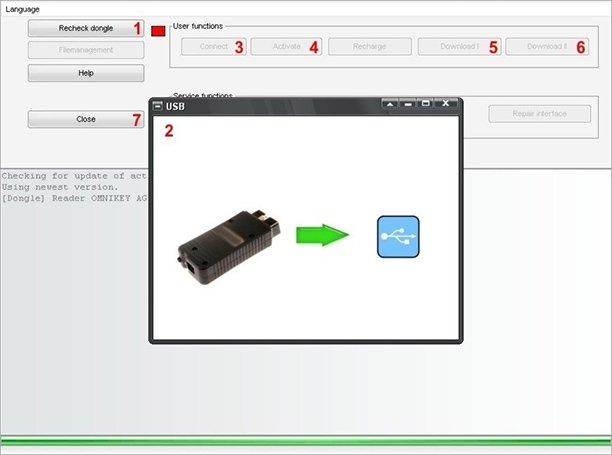
SUBSCRIPTION:
Download VCP activation software from Download site.
Unpack and install VCP software and drivers from SETUP file, connect VCP interface to computer and run ACTIVATOR.exe
1. Click RECHECK DONGLE
2. Click CONNECT
3. Connect interface and click IMAGE
4. Run DOWNLOAD 1
5. Run DOWNLOAD 2
6. Click CLOSE and run VCPSYSTEM.exe software
PLUGINS:
Run ACTIVATOR.exe
1. Click RECHECK DONGLE
2. Click CONNECT
3. Connect interface and click IMAGE
4. Click CLOSE and run VCPSYSTEM.exe software
SCRIPTS:
Run ACTIVATOR.exe
1. Click RECHECK DONGLE
2. Click CONNECT
3. Connect interface and click IMAGE
4. Click FILEMANAGMENT and download file
5. Click CLOSE and run VCPSYSTEM.exe software
UPGRADE K-LINE:
Run ACTIVATOR.exe
1. Click RECHECK DONGLE
2. Click CONNECT
3. Connect interface and click IMAGE
4. Click UPGRADE IFACE for reprograming interface
5. Click CLOSE and run VCPSYSTEM.exe software
Annual Subscription must be active while purchasing new Scripts, Plugins, Upgrade K-line or downloading software from the server.
